Reducing Voiceover Breaths - Tips and Noise Gate!
I will show you how to maximise your breathing when recording voice over scripts, how to minimise breaths when you're recording, and also how to deal with them afterwards in edit. I'll also tell you why I don't use hardware noise gates, and why even though the software noise gate in Adobe Audition is extremely effective, I don't use it, but I'll show you the noise gate that I DO use, which is a third party plug in and is perfect for us voice artists.
HEALTHY BODY = EFFICIENT BREATHING IN THE VOICEOVER BOOTH
I assume that you try to keep yourself as physically fit as possible, and if you have any breathing medical issues, you use your medications. For example, I am a mild asthmatic, and I have to use my inhalers a couple of times a day and my blue ones when I have an asthma attack, so do whatever the doctor tells you, eat healthily, drink a lots of fresh water to keep hydrated, do cardio exercise every day, and all the usual healthy advice that I've given you in my training courses and that you read about him the Sunday supplements!
OPEN UP YOUR NOSE PASSAGES!
Now in life, you should always breathe through your nose, because the air gets filtered that way, but in the voice booth, behind the microphone, it's fine to breathe through an open mouth, because that way breathing noise is a minimised. It's a bit of a technique to do, and you look a bit strange, but remember nobody can see you doing a voice over recording can they? And that thought is even more important if you're going to consider this next tip. Firstly, hold your nose and speak, and you sound a bit like a demented puppet don't you? Is extremely nasal of course. So if you haven't got a cold and you can breathe through your nose you sound “normal”. But what if you could increase the amount of air that goes through your nose? And that's of course what these things do these strips of springy metal that you stick on your nose that widen the passages. You get them from pharmacies or buy them from Amazon. Look for “breathe easy nasal strips” – quite a few people make them.

People use them in bed, to stop them snoring, because it opens up the nasal passages more only slightly, but it makes all the difference between breathing properly in bed and opening your mouth and snoring all night. But us voice overs can use these in the voice booth and I use these particularly for very soft, intimate voice overs especially when I'm being directed and I can't stop and start, they want to hear the whole read in one go, and I really need to minimise my breathing and use every atom of oxygen I can get in cleanly without making a noise through the nose.

NOBODY CAN SEE YOU IN THE BOOTH!
Yes, you do look ridiculous, and pretty pig-like as if you’re from Roston Vasey, but, hey we’re voice actors and nobody can see us, can they?! The angle you put these on is pretty critical, you put them on the bridge of the nose then angle them down so that it opens your nose as effectively as possible. For some people these things are an absolute miracle, and you just feel yourself breathing cleanly and more effectively than you ever have before. Even if you don't need these in the voice booth often, try them in bed, because if you can sleep with your mouth fully closed all night, that's great, because it means that your voice doesn't get dried out in the night.
Let's continue with the breathing tips, and if you can stand up in the voice booth rather than sit down, this will maximise your breathing potential, as well as to teach yourself to breathe from the diaphragm, so you fully fill those lungs of yours. And I have much more about breathing in various courses I have on voice over masterclass as some of you may already appreciate.
BREATHING IN VERY LONG SENTENCES
We often get scripts which are meant to be read without obvious gasps of breaths, but often sentences are too long so this is where you need to use the “stop and start” technique. This is where you identify a long sentence, and you keep going till there's an edit point , where you know you'll be able to chop out a huge breath later without anybody knowing. This will usually be at a comma.
You take a huge breath knowing it's going to be chopped out in edit, but it mustn't sound like you have taken a huge breath, so the energy levels and the tone of voice mustn't change from where you left it before your breath. If you’ve not done this before, experiment and you’ll soon get the hang of it.
THE MAGIC OF NOISE GATES
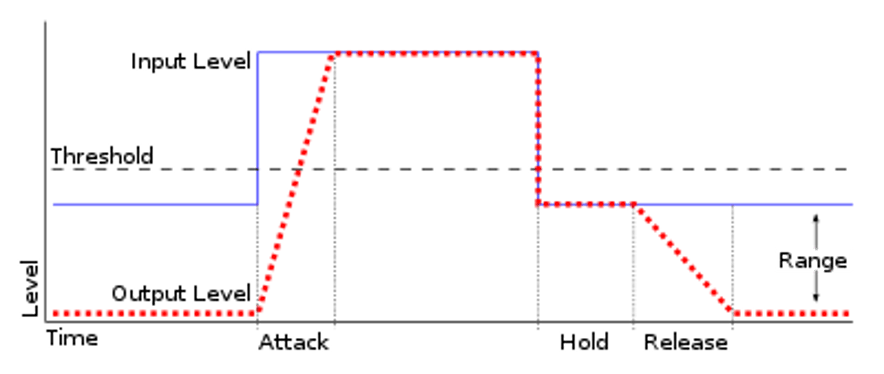
A noise gate can be either a hardware device or you can apply it in software. You set it up with a lower threshold, so if the audio level goes below a certain level, it cuts it off. Hardware ones are used all the time in live band performances so that the singer’s microphone doesn’t pick up the band when they’re not singing into it, and drum mikes only work over certain levels so they only “hear” the loud drums.

This is a DBX 266 XS a very low noise and affordable noise gate and also includes a compressor. For us voiceovers, the noise gate should in theory create nice clean recordings and background rumble or your breaths could be cut out in between the sentences while recording live. However, many years ago, before I had a nice quiet voice booth, I used to have a hardware noise gate to get rid of distant traffic noise and low heating rumble, in other words my microphone went into the hardware device and it cut out the signal in between words and phrases completely before it got recorded. Then a really important agency – for a really important job – had good ears and heard that I’d used a noise gate. They insisted on a recording without the noise gate, which of course I didn’t have as my microphone went into the hardware device. That’s why I always record a raw file and do the noise gate work in software afterwards for the majority of clients who just want a nice clean file with compression and often don’t have time to mess about to make your voice sound better.
You see, the high end jobs, where you're dealing with a top production companies or advertising agencies who have the time and the budget to do all the audio processing, will insist on getting completely UN processed files from you. You can’t unbake a cake and you can’t UN PROCESS an audio file either, so they need the raw .wav file recordings from you. In fact, when you do a directed session over headphones from an agency, you really shouldn't cut out any of the chit chat and the mistakes that you made, because during the directed session, they may have put a stopwatch on the whole session, and if you cut out the chit chat, then they're not going to easily find that wonderful take you did at 22 minutes into the session are they!
NAMING FILES
So make sure that any client doesn't want completely unprocessed files from you. The rest of the time, yes, you are saving your end clients time, to make your voice sound wonderful, you can send them already processed and enhanced voice over file, so they can stick it straight into their project, and everybody is happy. That's why the number one rule of this game is that you always keep the UN processed version of your file. The easy way to do this, is to simply put an extra UNDERSCORE on the file name when you have processed it.
So you would call the file Name of project_Name.wav and then for the processed version, you would add an extra underscore. You see, if you start calling file names compressed and uncompressed or UN processed or whatever, not only does this take longer to type, but it also confuses the client as well. An extra underscore won't be notice by anyone apart from you. So in your voice over files on your computer, you would normally have two versions of everything - the complete raw recording, which you would actually return to work on if there were any changes or additions, and then the exported processed version that you’d send to most clients.
I have many more detailed tips and training on editing and saving files in Adobe Audition in this special course: http://www.voiceovermasterclass.com/adobe-audition-course
Anyway….for the non-technical clients, it can be great to send them a lovely “clean file”. My voice booth is very quiet but to show you what background noise can look like, I opened the booth door and the studio window!
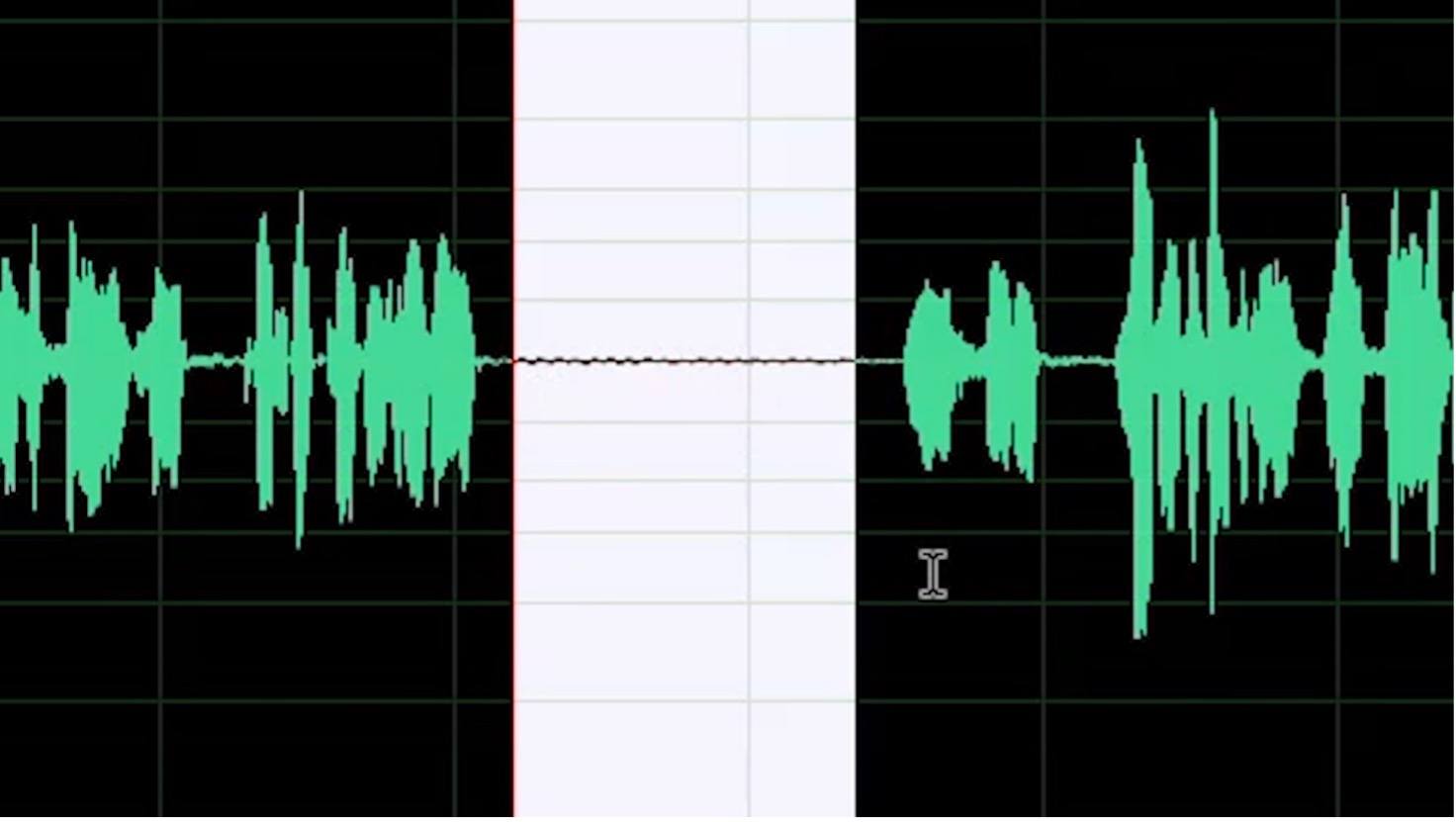
That little wiggly line doesn’t look bad, but it sounds awful. To truly see its faults click the SPECTRAL DISPLAY button to see this:
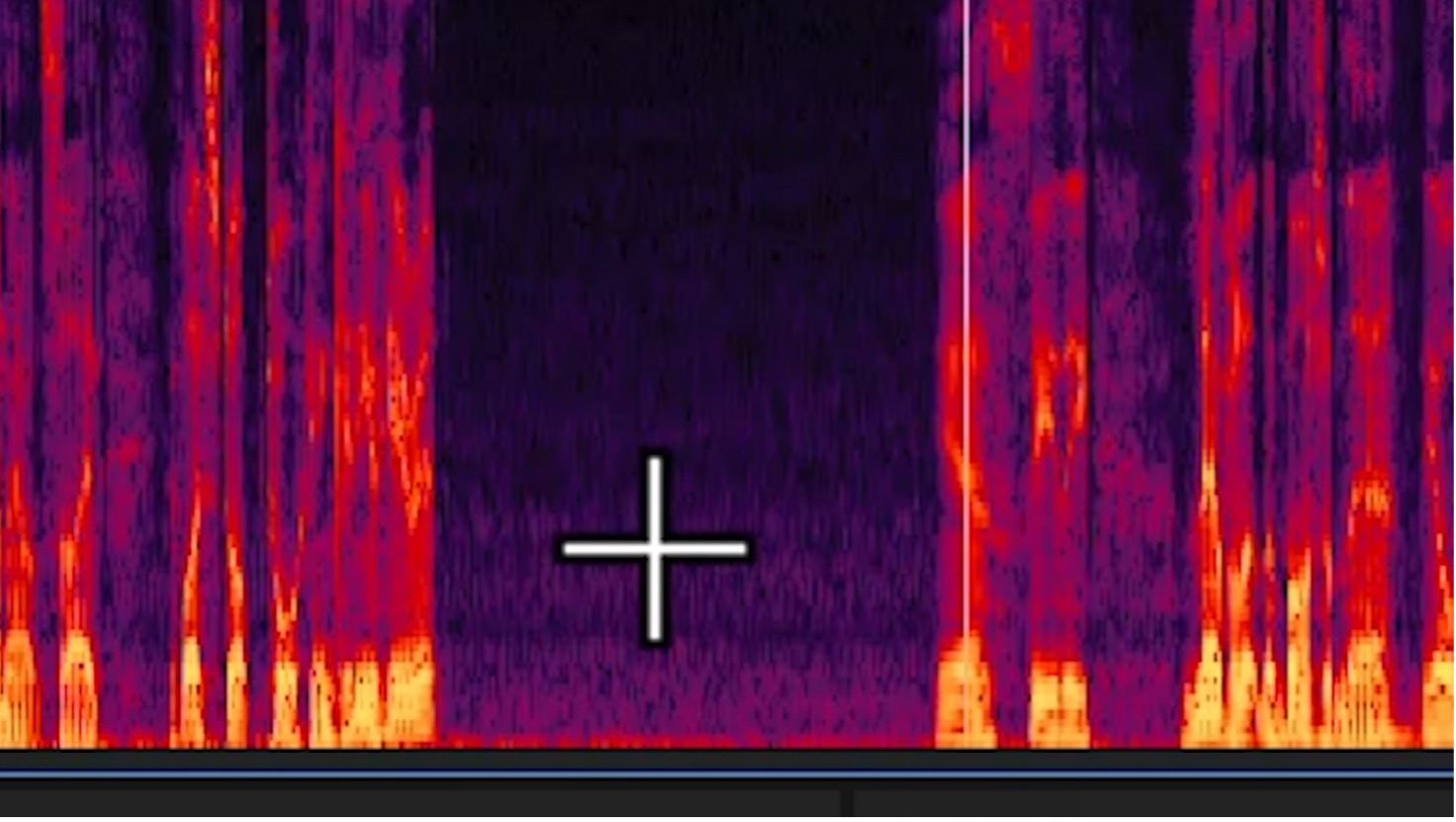
The area where the CROSS is in should be totally black, but it’s full of rubbish! You could sample the background noise and use one of the NOISE REDUCTION methods in Adobe Audition, but here, a “SOFT” software noise gate I think would be more effective and add less artifacts.
So when I DO have files for clients who want the full processing so I sound optimised, what noise gate do I use? There’s a superb one in Adobe Audition, but I don’t use it. It is a harsh switch, it is either ON or OFF, so you can often miss out the subtle starts of words starting with “ssss” and so on.
So if the noise gate in Adobe Audition is just simply harshly switching the audio on an off, and if there isn't a separate control for making it a bit softer, and less aggressive so it would just ramp-reduce the level rather than cutting it off completely, what can you do?
The answer is to use a third party plugin that does have this facility. There are many out there, but my favourite comes from the Reaper stable .
Go to: https://www.reaper.fm/reaplugs/
Then go to your audio plug in manager once you have downloaded the correct 32 or 64 bit plug ins. Click scan and select the plugins you wish. I just use the ReaGate!
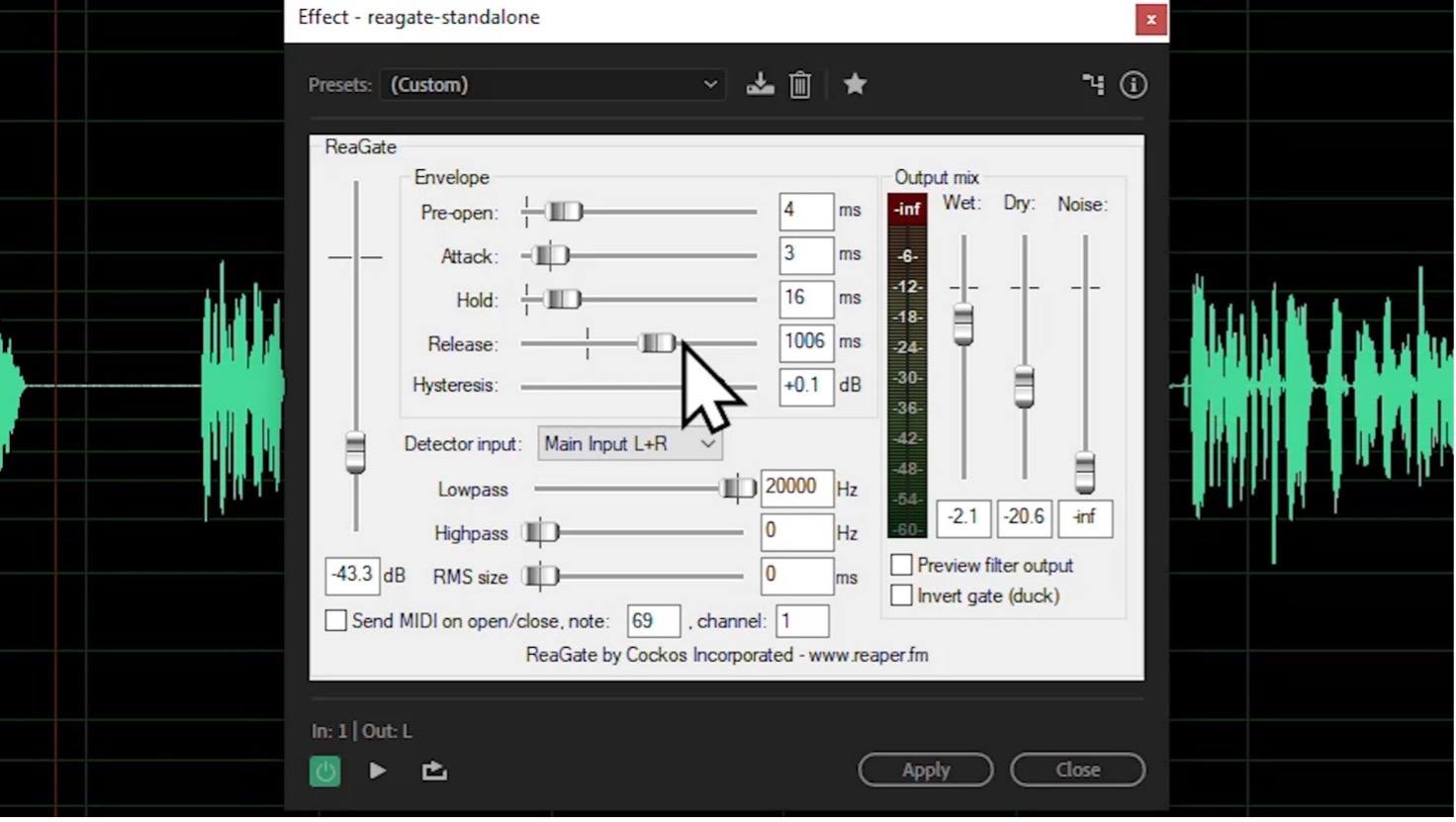
Unlike the noise gate in Adobe Audition, this plug in offers many more controls, and you even get faders so you can select how much processed signal (in other words “wet”), can be mixed with the UN processed ( dry). You would obviously ignore the noise fader! The fader on the left hand side is the threshold. And you need to experiment, but you will find it quite tight gating at minus 30 decibels, but I like a nice soft noise gate at about minus 42 - 45 decibels. The “Pre-open” feature means you won’t get clipped starts of soft words. But – using this plug in with settings like this will keep all the words intact, but reducing what’s in between them to be very clean!
I hope all this has been useful for you, thank you very much for watching, good luck with your voice over projects and please check out the voice acting, podcast presentation and voiceover training sessions and voice improvement courses at http://www.voiceovermasterclass.com .
Have a good day behind the microphone!
PETER BAKER – VoiceoverMasterclass.com
POPULAR POSTS
STAY IN THE KNOW
Want More Free Content, Tips, Cheat Sheets
& Checklists Delivered Straight To Your Inbox?
Where Would You Like Me To Send It?
We Respect Your Privacy - Privacy Policy

By using/subscribing or purchasing products/services/info through this website you agree with our Terms & Conditions, Cookie Policy, Privacy Policy, Refund Policy + our Results & Earnings disclaimers found in the footer of this page
YOUR DATA PRIVACY IS IMPORTANT TO US
Our company stores data for accounting & marketing purposes only. We do not store any personal/financial/identifiable data. By subscribing/purchasing through this website you agree to receive marketing /info emails from Peter Baker or our brand Voiceover Masterclass. You may opt-out from our email lists at any time by clicking the unsubscribe link provided our emails in accordance to GDPR(Europe),
CAN SPAM & CalOPPA laws.
Results from using this product will vary - we've done out best to represent the product fairly & can't guarantee you will replicate the exact same results.
Copyright © Voiceover Masterclass 2020. All rights reserved.


